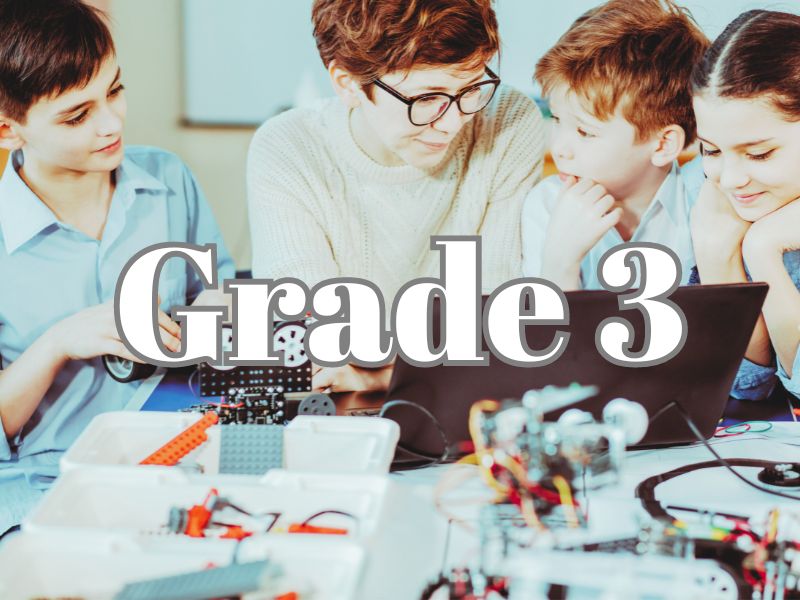
Grade 3 An Odyssey into Electronics
Topics covered in this grade:
- [Tinker] Enter World of Electronics
- [Tinker] All about Circuits
- [Tinker] Measuring our Batteries
- [Tinker] Turn the Music On
- [Tinker] Brighten up the LEDs
- [Tinker] Buzz On Buzz Off
- [Tinker] Click the Switch On
- [Tinker] Harnessing Sunlight
- [Tinker] Harnessing Sunlight (Part 2)
- [Tinker] All about Motors
- [Coding] Introduction to Scratch Programming
- [Coding] Costume Change & Pen Tool
- [Coding] Animations using Scratch
- [Coding] Control Blocks
- [Coding] Data Blocks & Operator Blocks
- [Coding] Project - Animate your name
- [Coding] Project - Mouse Trail & Explosion Effect
- [Coding] Project - Music Creation
- [Coding] Project - Jumping Game
- [Coding] Project - Clicker Game
Bonus sessions:
- [Coding - Code.org] Digital Citizenship
- [Coding - Code.org] Sequencing
For queries:
- Call: 9742 306 333 or 9916 487 076
- Email: susan@modo.one or rinita@modo.one
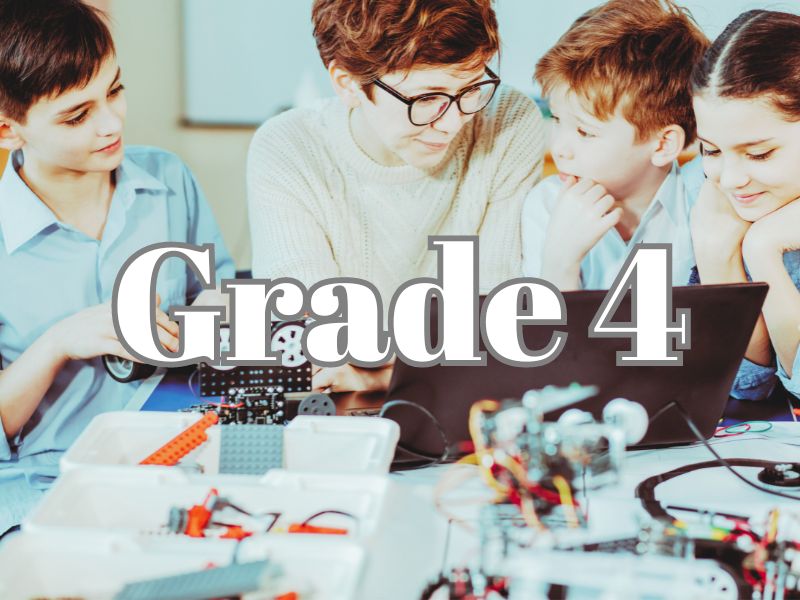
Grade 4 Learn to Create & Innovate
Topics covered in this grade:
- [Tinker] Enter World of Electronics
- [Tinker] Battery Level Indicator & MP3 Player
- [Tinker] Brighten up the LEDs, Buzz On and Off
- [Tinker] Switch & DC Motors
- [Tinker] RGB LED
- [Tinker] Turn the Knob
- [Tinker] Harnessing Sunlight
- [Tinker] Moisture Sensor
- [Tinker] Reading the Invisible Light
- [Tinker] Sensing Human heat
- [Tinker] LDR Sensor
- [Tinker] Magnetic Sensor
- [Coding] Scratch Programming
- [Coding] Pen Tool & Animations using Scratch
- [Coding] Control, Data & Operator Blocks
- [Coding] Project - Pixelate
- [Coding] Project - Virtual Backdrop
- [Coding] Project - Language Translator
- [Coding] Project - Quiz Game
- [Coding] Project - Ping Ping Game
Bonus sessions:
- [Coding - Code.org] Digital Citizenship
- [Coding - Code.org] Sequencing
- [Coding - Code.org] Loops
- [Coding - Code.org] Events
For queries:
- Call: 9742 306 333 or 9916 487 076
- Email: susan@modo.one or rinita@modo.one
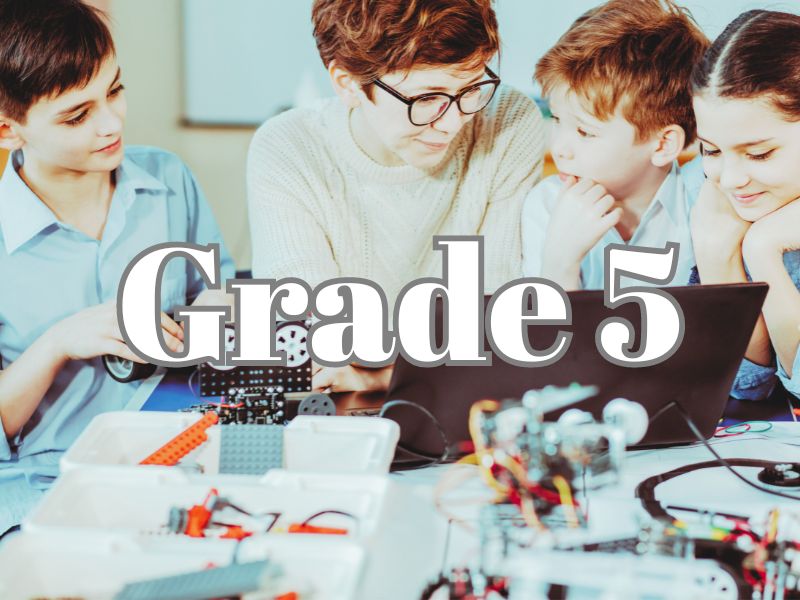
Grade 5 The Magic of Coding
Topics covered in this grade:
- [Tinker] Enter World of Electronics
- [Tinker] LED, Buzzer & Switch
- [Tinker] Motor & Potentiometer
- [Tinker] Solar Panel
- [Tinker] LED with Nano
- [Tinker] Buzzer with Nano
- [Tinker] Ultrasonic Sensor with Nano
- [Tinker] LDR with Nano
- [Tinker] IR with Nano
- [Tinker] PIR with Nano
- [Tinker] Magnetic Sensor with Nano
- [Tinker] Moisture Sensor with Nano
- [Coding] Introduction to Scratch Programming
- [Coding] Pen Tool & Animations usign Scratch
- [Coding] Control, Data & Operator Blocks
- [Coding] Project - Language Translator
- [Coding] Project - Happy Canvas
- [Coding] Project - Chasing game using Mouse & Cat
- [Coding] Project - Egg Catcher Game
- [Coding] Project - Simple Maze Game
- Bonus sessions:
- [Coding - Code.org] Sequencing
- [Coding - Code.org] Loops
- [Coding - Code.org] Events
- [Coding - Code.org] Impacts of Computing
- [Coding - Code.org] Binary
For queries:
- Call: 9742 306 333 or 9916 487 076
- Email: susan@modo.one or rinita@modo.one
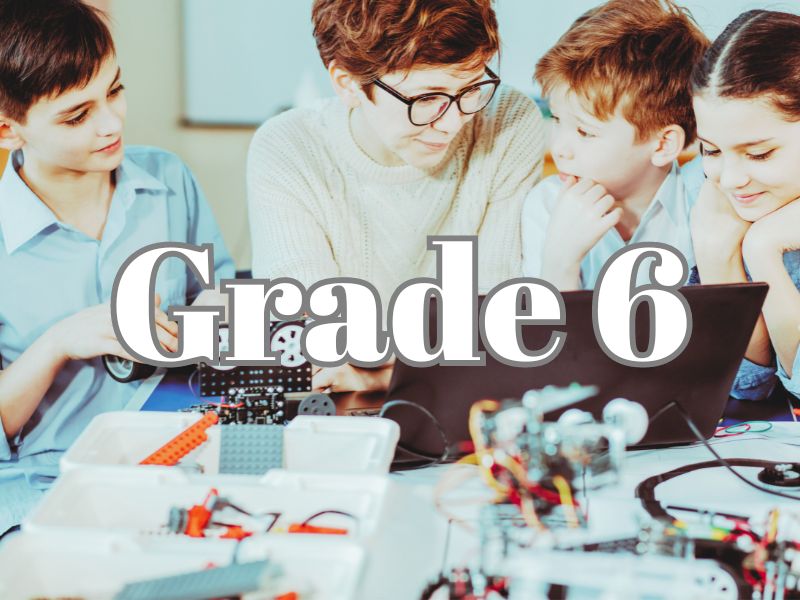
Grade 6 Transforming Ideas into Tangible Models
Topics covered in this grade:
- [Drones] Introduction to Flying
- [Drones] Physics of Flying
- [Drones] Dronology
- [Drones] Ways Humans use Drones
- [Drones] Types of Drone Frames
- [3D] Introduction to 3D Printing
- [3D] Applications of CAD
- [3D] Introduction to FreeCAD
- [3D] Project - Pad/Pocket
- [3D] Project - Nut Creation - Fillet Tool
- [3D] Project - Nail Model using Revolution Tool
- [3D] Project - Tennis Ball - Revolve
- [3D] Capstone Project 1 - Designing a Car
- [3D] Capstone Project 2 - Designing a Flower Vase
- [Robotics] Introduction to Robots & Robotics
- [Robotics] Components of a Robot
- [Robotics] Algorithm & Flowchart
- [Robotics] Introduction to mBlock & RGB LED
- [Robotics] Buzzer & Motors
- [Robotics] Light Sensor
For queries:
- Call: 9742 306 333 or 9916 487 076
- Email: susan@modo.one or rinita@modo.one

Grade 7 Intro to the World of Drones & Robots
Topics covered in this grade:
- [Drones] Physics of Flying
- [Drones] Types of Drone Frames
- [Drones] Drone Movements & Control
- [Drones] Power Source and Sensors on Drones
- [Drones] Sensors on Drones 2
- [3D] Introduction to 3D Printing & CAD
- [3D] Introduction to FreeCAD
- [3D] Project - Frying Pan
- [3D] Project - Pipe 3D Model, Birthday Cone
- [3D] Project - Pull Handle - Using Sweep
- [3D] Project - Introduction to Part Tools, Project - Coffee Mug
- [3D] Capstone Project - Designing a Ship
- [Robotics] Introduciton to Robots & Robotics
- [Robotics] Components of a Robot
- [Robotics] Algorithm & Flowchart
- [Robotics] Programming RGB LED and Buzzer
- [Robotics] Programming Motors and Light Sensor
- [Robotics] Programming Ultrasonic Sensor
- [Robotics] Programming Line Follower Sensor
- [Robotics] Advanced Programming - LED, Onboard Button and Timer
For queries:
- Call: 9742 306 333 or 9916 487 076
- Email: susan@modo.one or rinita@modo.one

Grade 8 Discovering Advanced Sensors
Topics covered in this grade:
- [AdvRobotics] Electronic Concepts I & II
- [AdvRobotics] Learning Circuits with Simulator Applet
- [AdvRobotics] Algorithms & Flowcharts
- [AdvRobotics] Flowchart & Algorithm - Activities
- [AdvRobotics] Introduction to Snap
- [AdvRobotics] Functionality of some common blocks
- [AdvRobotics] Variables and their usage
- [AdvRobotics] Blocks and Lists
- [AdvRobotics] Snap4Arduino & Programming the Servo Motor
- [AdvRobotics] Programming the Light Sensor
- [AdvRobotics] Programming the Ultrasonic Sensor
- [AdvRobotics] Programming the IR Sensor
- [AdvRobotics] Programming the Sound Sensor
- [AdvRobotics] Programming the Moisture & Gas Sensor
- [AdvRobotics] Programming the Touch Sensor
- [AdvRobotics] Programming the Temperature Sensor
- [AdvRobotics] Programming the Magnetic Sensor
- [AdvRobotics] Introduction to IOT
- [PyCoding] Introduction to Python - Variables & Data Types
- [PyCoding] Numbers & Strings in Python
For queries:
- Call: 9742 306 333 or 9916 487 076
- Email: susan@modo.one or rinita@modo.one

Grade 9 Learning The Language of Future
Topics covered in this grade:
- [AdvRobotics] Snap Programming
- [AdvRobotics] Programming Light Sensor & Ultrasonic Sensor
- [AdvRobotics] Programming IR Sensor
- [AdvRobotics] Programming Sound Sensor & Touch Sensor
- [PyCoding] Introduction to Python - Variables & Data Types
- [PyCoding] Numbers & Strings in Python
- [PyCoding] Boolean Datatype & Comparison Operators
- [PyCoding] Logical Operators
- [PyCoding] For Loop
- [PyCoding] While Loop
- [PyCoding] Lists
- [PyCoding] List Methods
- [PyCoding] Tuples & Sets
- [PyCoding] Sets
- [PyCoding] Dictionaries
- [PyCoding] Projects - Dictionaries
- [PyCoding] Functions
- [PyCoding] Modules I
- [PyCoding] Modules II
- [PyCoding] Modules III
For queries:
- Call: 9742 306 333 or 9916 487 076
- Email: susan@modo.one or rinita@modo.one

Grade 10 Advanced Coding Projects
Topics covered in this grade:
- [Python] Python Programming - Variables & Data Types
- [Python] Python Programming - Numbers & Strings
- [Python] Boolean Datatype & Comparison Operators
- [Python] Logical Operators
- [Python] For Loop
- [Python] While Loop
- [Python] Lists
- [Python] List Methods
- [Python] Tuples & Sets
- [Python] Sets
- [Python] Dictionaries
- [Python] Projects - Dictionaries
- [Python] Functions
- [Python] Modules I
- [Python] Modules II
- [Python] Modules III
For queries:
- Call: 9742 306 333 or 9916 487 076
- Email: susan@modo.one or rinita@modo.one
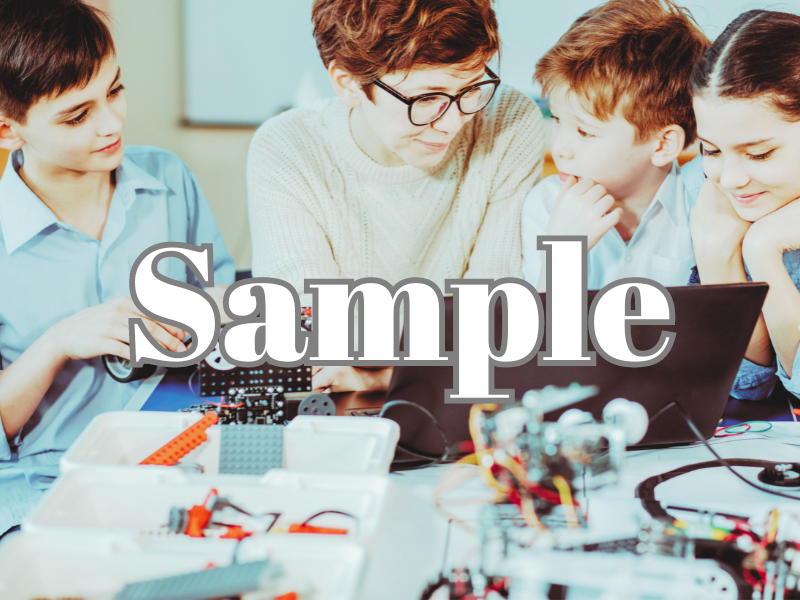
Course Demo
For Demo Purposes only
Thank you for your interest in Modo's transformational Technology Education program for Schools "FutureLearn". This sample course is to provide a quick snapshot of our approach to course creation, interactivity, assessment and many more. We are sure you will find this brief tour of our courses exciting. We look forward to partnering with you!
Reach out to us!
- Call: 9742 306 333 or 9916 487 076
- Email: susan@modo.one or rinita@modo.one